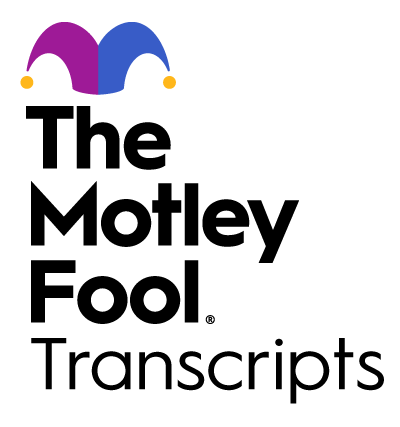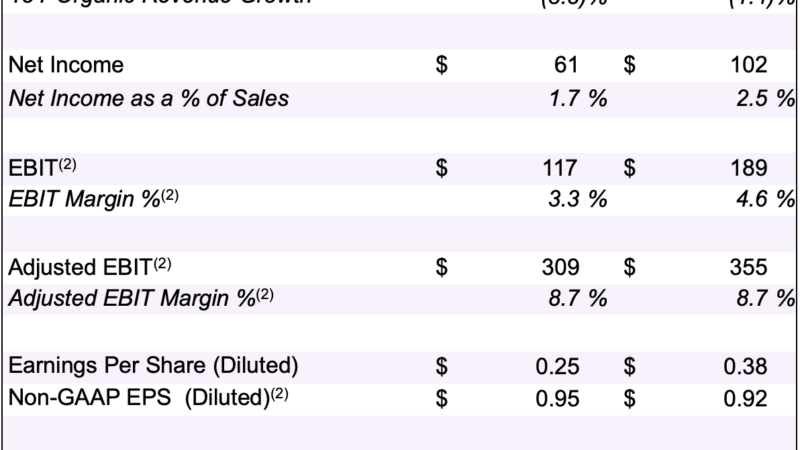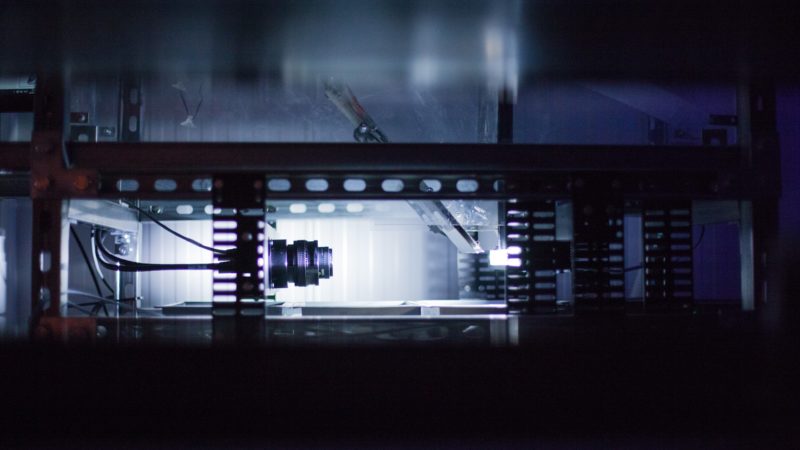Be smart with smart technology – Greenville Daily News

When I was 10 or 11 years old, my parents planned a trip to Florida for spring break. We did the typical touristy trappings of Disneyworld, Epcot Center, Sea World and Busch Gardens. Our motel was just outside of Orlando in Kissimmee, Florida, and one quirky stop we made was to Xanadu — House of the Future. I was fascinated and excited about the idea of automation. A decade later, the technology was antiquated and the house was razed.
The incredible amount of smart technology that is incorporated into homes currently makes Xanadu’s design laughable. Homes are equipped with smart thermostats, smart doorbells and security systems, smart meters to measure utility use, smart televisions to stream entertainment oddly catered to each family member’s preferences. While convenient, does smart technology come at a cost? How do homeowners maintain their privacy and protect themselves? Tom Staten is the Director of Technology of Montcalm Area Intermediate School District offers suggestions for people to make their smart devices more secure. Here are five steps Staten recommends.
1. Change the default password especially on your router but also on all devices such as video doorbells, security cameras, and anything else that connects to your home network.
2. Set up separate guest wifi that is isolated from your normal home wifi with a different name and security key if your router supports it.
3. I recommend buying an inexpensive flash drive or USB portable hard drive, depending on the amount of data you have on home computers, and only plug in to do backups and then keep disconnected. Then when your systems get crypto-malware, you have a backup that they can’t touch. If left connected, the first thing they do is erase backups and then encrypt everything. If you can afford two drives, you can alternate backups and not worry about a drive failing. Be prepared at any time to have to wipe and restore your system if it gets compromised.
4. Set good pass-phrase type passwords that are 14 characters using a sentence that is easy for you to remember, but that does not include keywords you would have in your Facebook profile or other public information. Always set different passwords for online banking, online shopping and work-related so if your shopping password is compromised, they don’t have your banking info too.
5. Never use a debit card online. You can use a credit card or even better, some mobile banking apps allow you to generate a one-time use credit card number so if one purchase gets scammed, you don’t have to report your card, just the one purchase.
Another aspect of smart technology that should be considered is data collection. Each device that is connected to the internet is going to collect user data for different purposes. Some homeowners may not be concerned but others may view is an infringement of privacy. It is imperative to read the privacy statements for each device and service that is activated.
With smart TVs, there is a function called ACR, which stands for automatic content recognition. This is why streaming services such as Netflix will provide viewing suggestions under each user registered under that service. There is an option to shut off this function but it varies with each television model or streaming device.
The privacy statement listed on ring.com notes that the service collects data to manage the account holder’s profile and to allow for personalization of the service. One disclosure I found odd was that the service will collect data for “recruitment purposes, operate, evaluate, develop, manage and improve business.”
Be smart when it comes to smart technology and take necessary steps to protect sensitive information.